Every Day Pi [gav-pi18]
Believe it or not, I actually resisted the urge to purchase a Raspberry Pi 5 on the day that it was launched - do I have too many? No, I was actually waiting for a particular case to be released and in stock before buying.
The case in question being the Argon ONE V3 M.2 NVMe PCIe Case, mainly because I already have the equivalent case for my Raspberry Pi 4!
The Pi5 is so powerful, it can easily be an "Every Day" computer!
This case has:
- All connections on the back of the unit
- Software controlled power switch (even though the Pi5 has its own)
- Passive and active heat-sink
- IO header which is fully accessible
- A full-sized 2280 NVMe slot connected to the Pi's PCIe bus
- Add-on 24-bit 192kHz audio DAC
Assembly is pretty straight forward, and only takes a few minutes:
1. Insert an NVMe drive into the base of the unit (Western Digital Blue, 500GB in my case). Apply the thermal pad and screw on the heat-sink.
2. Attach the connector extender board to the Pi5. Then connect the FPC cable (flexi) into the Pi's PCIe socket.
3. Mount the (optional) BLSTR DAC to the top of the case. I got one because my monitor is just a monitor - no sound, and since the Pi5 doesn't have a 3.5mm stereo jack... no sound for me! Obviously, sound comes via HDMI, but that's no use for my setup.
4. Apply the thermal pads to the heat-sink bosses and mount the Pi and extender board to the top of the case.
Then connect the FPC cable (flexi) to the bottom of the unit, and screw the case together.
After installing Raspberry Pi OS (or whichever distro you like) you need to clone the image to the NVMe drive. I used Jeff Geerling's handy blog to do this.
Then run a script from Argon40 to configure the EEPROM setting to optimise power and boot from the NVMe (initial boot will complain about the PSU - even the official 27W Raspberry Pi on - not having enough power for peripherals). Open a terminal and type:
Then reboot with the NVMe and run a final Argon script which will tell the Pi to act upon the soft power button and control the fan - open a terminal and type:
Then launch the "argon-config" to enable the sound card (and change fan temperature thresholds if you wish).
I have it configured with the 64-bit version of Raspberry Pi OS, and fully integrated into the home network, with all user accounts accessible and NFS mounted from the server.
Specifications
| Case: | Argon ONE V3 M.2 NVMe PCIe | ||||
| Board: | Rapsberry Pi 5 (version 1.0) | ||||
| SoC: |
Broadcom BCM2712
|
||||
| RAM: | 8GiByte LPDDR4 SDRAM | ||||
| Storage: | Western Digital Blue SN570 (500GByte M.2 NVMe SSD - Raspberry Pi OS) | ||||
| Sound Card: | Argon BLSTR DAC | ||||
| KVM Switch: | Belkin F1DN104Cea (Secure 4-port DVI-I, USB2.0, audio & CAC) | ||||
| (KVM) Monitor: | DELL P2418D (24inch 16:9, 2560x1440 IPS panel) | ||||
| (KVM) Speakers: | Creative GigaWorks T40 Series II | ||||
| (KVM) Keyboard: | Logitech Cordless Desktop Comfort | ||||
| (KVM) Mouse: | Logitech MX Master |










Computing Power
- Acer Aspire R3700
- Acknowledgements
- BOINC
- Desktop PC
- Eee PC 4G (701)
- Eee PC 901
- Gigabit Network
- Inspiron 14 5485 Laptop
- Kids PC 1
- Kids PC 2
- Media PC
- Mini-ITX PC
- My Useful Scripts
- Nano ITX PC
- Nook Simple Touch
- Processing Power *
- Raspberry Pi (*)
- Sharp Zaurus SL-C3200
- Storage Capacity *
- The Server
- What Is Firmware



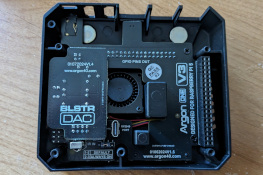




![Validate my Atom 1.0 feed [Valid Atom 1.0]](./images/valids/valid-atom10-yellow.gif)
![Validate my RSS 2.0 feed [Valid RSS 2.0]](./images/valids/valid-rss20-yellow.gif)